Picture this: your lovely receptionist, already juggling ringing phones and walk-in patients, now needs to copy-paste patient info from a Google Sheet just to send them an appointment reminder. One browser tab for emails, one for Google Sheets, and — oh no — one typo away from sending Mrs. Jones “See you in surgery tomorrow!” instead of “See you for your checkup!” Sound familiar?
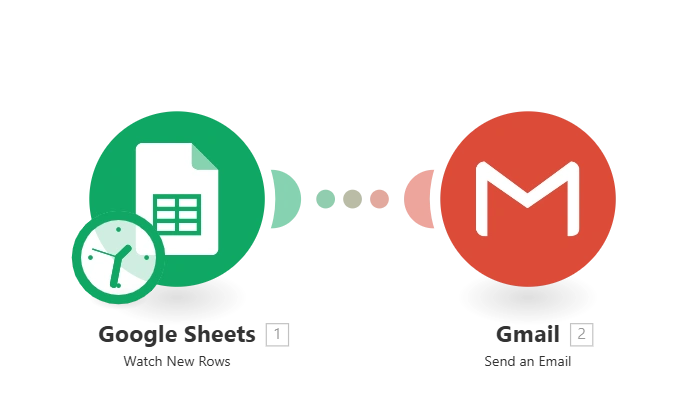
Scenario visual courtesy of Make.com.
What’s happening behind the scenes?
- Your Google Sheet quietly tracks new entries — maybe from Facebook Lead Ads, a web form, or even your receptionist’s keyboard.
- When a new row appears (with columns for Email Address, Subject, Content), Make.com spots it.
- An email draft (or an immediate send!) is created in Gmail, using details from that row. Everything matches automatically, so the right message goes to the right patient every time.
- Emails are available on all devices — mobile, desktop, and tablets — so your staff can check from anywhere.
Why your clinic will love this:
- No more copying and pasting — type (or import) once and reach out to your patients instantly.
- Less risk of embarrassing mistakes. Automated field matching means no more wrong subjects or “Dear [Insert Name]” mishaps.
- Staff stress goes down, professionalism goes up. Patients get quick replies, and your team finally enjoys their coffee break without double-checking every message.
- Keeps a record of every message. Because it all runs through Gmail, you’ve got a searchable copy of every communication — no more “Did we email them or not?” moments.
How it fits into busy clinic life
- Pairs perfectly after online lead collection — see how to capture Facebook leads and connect them here.
- Feeds neatly into more advanced workflows — like auto-logging emails into your CRM or starting patient follow-up tasks when an email is sent.
- Handles quick notifications, test instructions, appointment reminders — basically, any time you need email sent on autopilot.
Time spent setting up:
Just 30 minutes from zero to inbox magic. Beginner-friendly: you don’t need to be a tech wizard, just have working accounts for Google Sheets, Gmail, and Make.com.
Want to take it further?
- Attach instructions or test results automatically.
- Only send emails for specific appointment types or statuses (like only emailing “Confirmed” patients).
- Push every sent email into your CRM or EMR for a complete patient communication history.
Business bottom line:
Priority: High impact — it saves staff time, reduces errors, and helps your clinic look polished and professional.
Revenue: Won’t turn your revenue graph into a hockey stick overnight, but it frees your team up for higher-value tasks and makes your patients feel valued, fast.
#aipulse #automation #gmail #google #healthcaremarketing